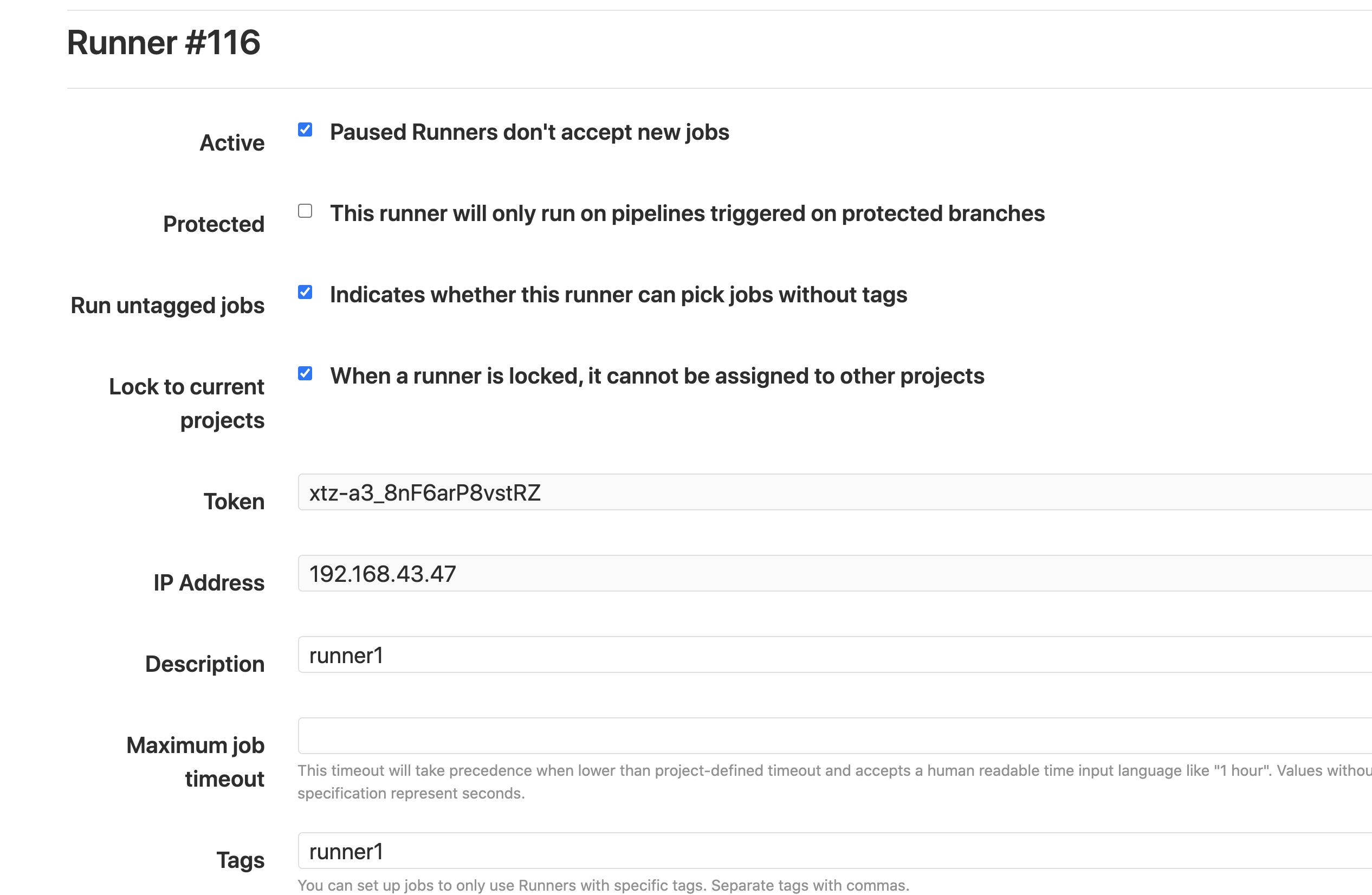-
创建 container runner
dockerfile
1 | # See here for image contents: https://github.com/microsoft/vscode-dev-containers/tree/v0.134.1/containers/ubuntu/.devcontainer/base.Dockerfile |
- Install GitLab Runner
- Specify the following URL during the Runner setup: https://gitlab.uuzu.com/
- Use the following registration token during setup: AMJJgESUzDLumCZgSU5y
- Start the Runner!
gitlab-ci-multi-runner start - 查看 runner list
sudo gitlab-runner list
.gitlab-ci.yml
1 | stages: |
gitlab 项目配置
Variables
SSH_PRIVATE_KEY:把本机(runner所在机器)的私钥复制过来:~/.ssh/id_rsa
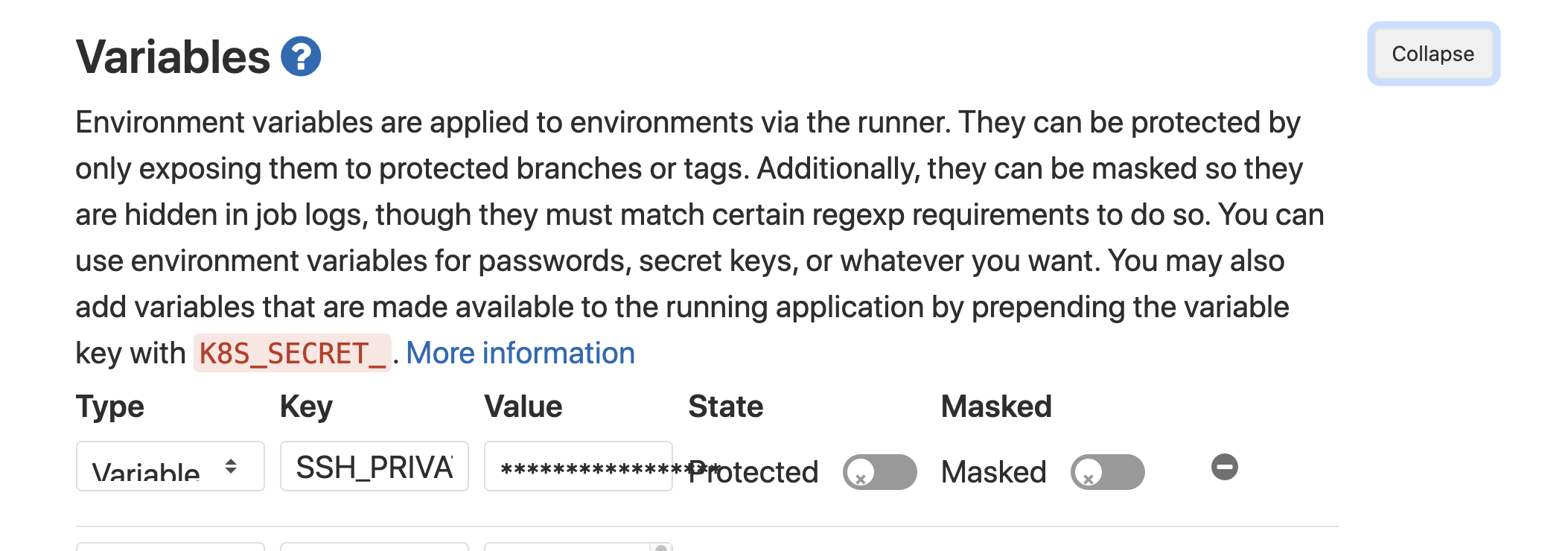
runner